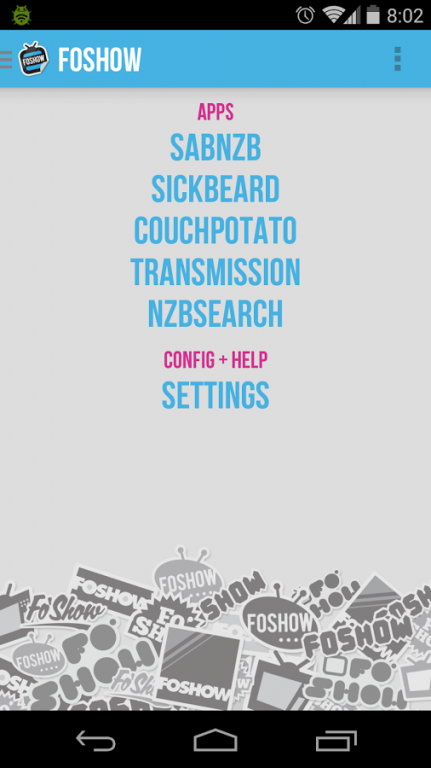Foshow 2.9.11
Free Version
Publisher Description
Simple and stylish tool for managing many popular Usenet and Torrent services and applications.
It currently supports Sabnzb, NzbGet, Sickbeard, CouchPotato, Headphones and Transmission. With NZB search support for all Newznab based indexers. With many more on the way.
Foshow adds many useful features such as:
- Offline episode pinning. Take your shows with you when you're on the move.
- Search Newznab sites directly.
- Get movie and show suggestions based on what you watch.
- Settings webserver. Get up and running in seconds by configuring Foshow with a web browser.
- System notifications. Know exactly when your favorite shows are available.
Managing all things NZB has never been easier.
Foshow is free to use in read only mode.
Updated regularly. Please send any feature requests using the in-app option.
Keep up-to-date via twitter @FoshowApp
Note: A Sickbeard, Sabnzb or Couchpotato installation is required to use this app.
Disclaimer:
Foshow is a manager for various usenet and torrent based tools, it is not a tool to download files illegally. The developer does not condone piracy and will take no responsibly for anyone using this software.
About Foshow
Foshow is a free app for Android published in the Video Tools list of apps, part of Audio & Multimedia.
The company that develops Foshow is PandaEyes. The latest version released by its developer is 2.9.11. This app was rated by 1 users of our site and has an average rating of 4.0.
To install Foshow on your Android device, just click the green Continue To App button above to start the installation process. The app is listed on our website since 2015-01-03 and was downloaded 11 times. We have already checked if the download link is safe, however for your own protection we recommend that you scan the downloaded app with your antivirus. Your antivirus may detect the Foshow as malware as malware if the download link to com.pandaeyes.tvapp is broken.
How to install Foshow on your Android device:
- Click on the Continue To App button on our website. This will redirect you to Google Play.
- Once the Foshow is shown in the Google Play listing of your Android device, you can start its download and installation. Tap on the Install button located below the search bar and to the right of the app icon.
- A pop-up window with the permissions required by Foshow will be shown. Click on Accept to continue the process.
- Foshow will be downloaded onto your device, displaying a progress. Once the download completes, the installation will start and you'll get a notification after the installation is finished.